If you have a Synology NAS in your environment (like me in my home lab) and it’s connected to SCVMM via SMI-S, you may have already faced the issue that storage discovery doesn’t work when NAS is running DSM 6.1. Although status is “Responding”, you can’t see any capacity information in SCVMM console:
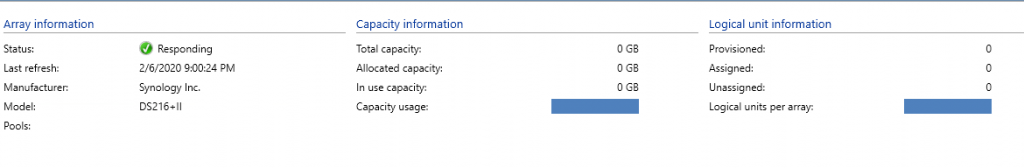
Luckily there’s a fix available for that. Synology just released an update for its SMI-S Provider plugin (version 1.0.1-0020) which fixes exactly this issue.
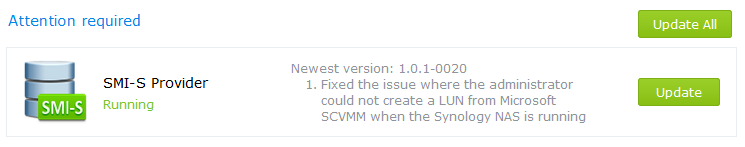
After updating the plugin on my Synology box, I just ran a rescan via the SCVMM console and now all storage information is available via SCVMM again:
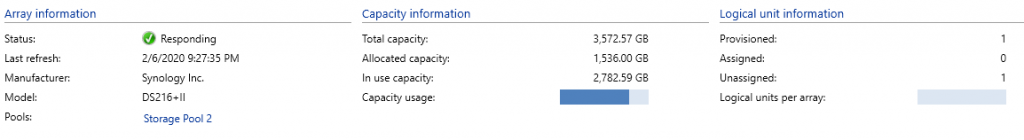
Hope this helps 🙂
