If you have a Synology NAS in your environment (like me in my home lab) and it’s connected to SCVMM via SMI-S, you may have already faced the issue that storage discovery doesn’t work when NAS is running DSM 6.1. Although status is “Responding”, you can’t see any capacity information in SCVMM console:
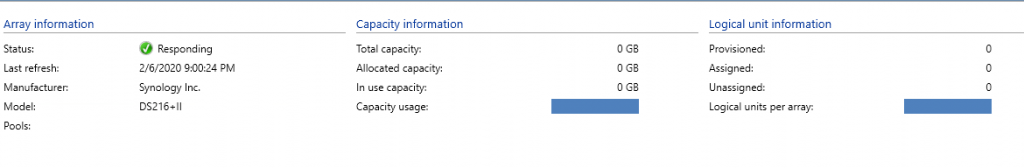
Luckily there’s a fix available for that. Synology just released an update for its SMI-S Provider plugin (version 1.0.1-0020) which fixes exactly this issue.
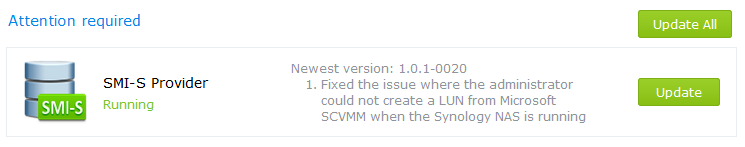
After updating the plugin on my Synology box, I just ran a rescan via the SCVMM console and now all storage information is available via SCVMM again:
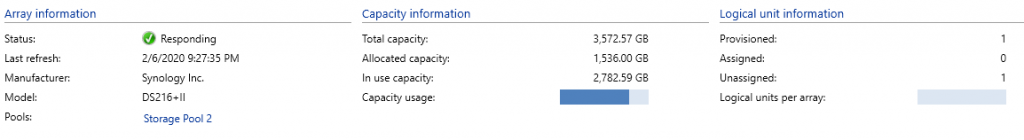
Hope this helps 🙂

How did you get your Synology to connect? I have installed the provider, but can’t get SCVMM to connect to it, no matter which options I choose I just get this error:
Registration of storage provider http://ds918plus.lab.lan:5988 for user admin failed from SCVMM.lab.lan with error code WsManMIInvokeFailed.
Specify valid provider, port and user credentials for storage discovery.
ID: 26263
Hi!
Please ensure that:
– you have selected SMI-S CIMXML protocol and port 5988
– SMI-S user has admin permissions on Synology
– MFA is disabled, even for admin accounts (yes, that’s a big drawback)
then it should work, basically.
Christoph
I figured I’d try rebooting the SCVMM server before posting my comment, and now it is working.
Original comment below in case anyone else has a similar problem:
I have tried that using the default admin user, and don’t have MFA configured yet, but still nothing.
I installed wireshark on the server, but that is showing that it is not even attempting to connect to the nas.
Filtering by ip.src, ip.dst, tcp.port (one at a time) show absolutely nothing.
The VM that SCVMM is installed on only has one NIC, so I don’t think I am missing anything there.
Testing by going to address in IE works, but gives a 404, testing using StorageIM SMI-S client shows everything working fine.
Weird.
thanks for sharing 🙂
For those struggling with this, your WinRM GPO needs to be setup in the least restrictive settings. I haven’t tried hardening it to determine the maximum security, but I can confirm that if you loosen up the WinRM by setting a GPO, it will allow your SMI-S connection to work.